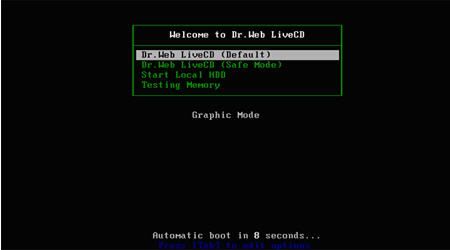Whenever I asked my fellow peers about they feel about Twitter, some simply shrugged their shoulders or even said there is nothing special as compared to social networking giant Facebook. In my own opinion, Twitter is fun and unique. It has helped me learn several valuable skills indirectly. What’s great about Twitter is that it enabled me to keep updated to the latest news be it on the world wide web or the physical world. Unfortunnately, a large majority of my friends and probably even kids from around the world dislike Twitter and thinks it’s a fad. Here are 5 reasons why.
Whenever I asked my fellow peers about they feel about Twitter, some simply shrugged their shoulders or even said there is nothing special as compared to social networking giant Facebook. In my own opinion, Twitter is fun and unique. It has helped me learn several valuable skills indirectly. What’s great about Twitter is that it enabled me to keep updated to the latest news be it on the world wide web or the physical world. Unfortunnately, a large majority of my friends and probably even kids from around the world dislike Twitter and thinks it’s a fad. Here are 5 reasons why.
1. Facebook = Twitter, But Much Better
Relating to Math, Twitter is a sub-set of Facebook. In layman terms, it means whatever Twitter has, Facebook already has it. Although these two platforms have different cores, but from an ordinary child’s perspective, he or she may think that both Twitter and Facebook are similar, just that Facebook offers more interesting and social features. For example, kids need not to head to Twitter to share their thoughts and daily lives (What are you doing?) on the micro-blogging service as they can easily do so on their Facebook Wall itself.
Rather than merely telling others what you are doing, Facebook enables these young kids to interact with their friends in real-time using its built-in IM, play or even challenge their friends in online games such as Pet Society, Mafia Wars and Restaurant City all in one page. Of course, it’s kind of weird to have two accounts posting the same updates. As a result, this is one of the main reason why Twitter can’t attract kids to join the platform.
2. Parents Are Reluctant to Fork Out Money to Pay for Expensive & Unnecessary Phone Bills
Because of the global recession, parents are reluctant to dig out extra money from their pockets to pay for expensive and unnecessary phone bills. Nowadays, most Twitter users tend to send tweets via their mobile phones. Of course, it would be insane to fork out precious money to post updates to complete strangers you don’t about. Teenagers would rather SMS their friends whom they knew.
3. Kids Have One Focus In Mind – Friends and Not Political News
There’s no doubt that today’s generation of teenagers are tech-savvy. It’s a common sight to see kids spending a huge portion of their time on Facebook, blogging and Instant Messengers. These share a common denominator – friends. Using these social networking platforms, we students are able to interact and connect with our friends online after school. For example, we can share our views, thoughts and opinions of a particular issue on MSN’s personal message, Facebook Wall, personal blogs and many more.
Although it’s possible to make the micro-blogging “private”, but unfortunately, the culture of Twitter is all about participation in a large public square. Twitter dominates the news and some Internet marketers and bloggers use it as a marketing tool instead of a micro-blogging service. Do you think kids really care much about what’s happening in the recent Iran presidential election and the latest news in both the physical and technological worlds? Honestly speaking, they don’t really bother much about all these stuff. What they are interested in are games and friends. Besides that, Twitter doesn’t offers a threaded conversation feature unlike Facebook. Therefore, kids use Facebook and MySpace rather than Twitter.
4. My Friends Don’t Use It, So I Don’t Use It Too
Since we spend a large portion of our time in school, it’s quite natural to make friends who help us during our difficult times. As a result, they somehow influence our lifestyles and habits. For example, a student is ‘addicted’ to Facebook. He loves it so much and invites his friends to join his network. Out of curiosity, they will not hestitate much and sign up for an account on the social networking platform. This ‘chain invite’ will continue if an increasing number of teenagers start persuading their friends or peers to check out the great and exciting features on Facebook.
Usually, kids will follow the current trend. If everyone in the class owns a Facebook account except you, won’t you feel awkward of being an outcast. I’m pretty sure you’ll follow the crowd sooner or later. This principle applies to the same as Twitter. If my friends don’t use it, so why should bother creating a profile whereby none of my followers are my friends whom I knew well.
5. Tweets Become “Pointless” As No One Views Their Profiles
Teenagers tend to have less than 50 followers on average. Some of them are genuine friends whereas the rest are either strangers or even bots/spammers. Different from the majority of adults, most of their updates encircle around the question – “What are you doing?”. It’s rather boring when you see a timeline filled with these tweets. Who would want to know what “gold” you’ve just dug out from your nose or which Michael Jackson songs are you listening to. In the beginning, loyal friends will reply once in a while but this frequency will reduce significantly as time goes by. Gradually, when no one views their profiles or replies to their posts, their tweets become “pointless” and as a result, they quit the service.
Read more...











 Whenever I asked my fellow peers about they feel about Twitter, some simply shrugged their shoulders or even said there is nothing special as compared to social networking giant Facebook. In my own opinion, Twitter is fun and unique. It has helped me learn several valuable skills indirectly. What’s great about Twitter is that it enabled me to keep updated to the latest news be it on the world wide web or the physical world. Unfortunnately, a large majority of my friends and probably even kids from around the world dislike Twitter and thinks it’s a fad. Here are 5 reasons why.
Whenever I asked my fellow peers about they feel about Twitter, some simply shrugged their shoulders or even said there is nothing special as compared to social networking giant Facebook. In my own opinion, Twitter is fun and unique. It has helped me learn several valuable skills indirectly. What’s great about Twitter is that it enabled me to keep updated to the latest news be it on the world wide web or the physical world. Unfortunnately, a large majority of my friends and probably even kids from around the world dislike Twitter and thinks it’s a fad. Here are 5 reasons why.